How to Solve Network Problem in Mobile: Easy Solutions to Get Your Connection Back
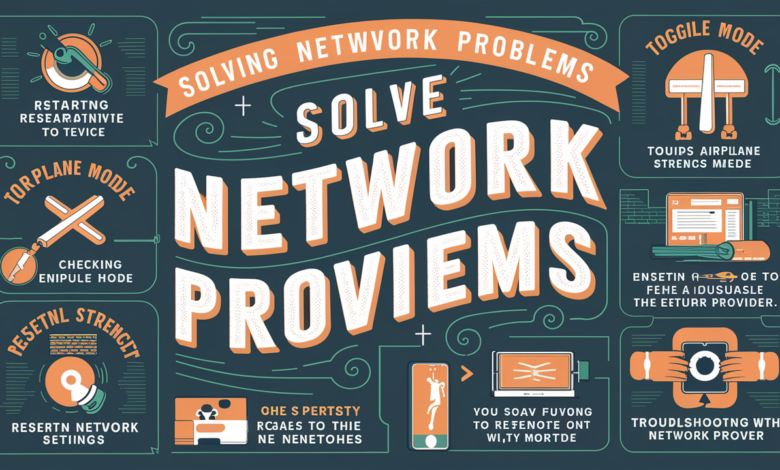
If you’re facing issues with your mobile network, don’t worry. Learning how to solve network problem in mobile can help you get back to browsing, texting, or making calls in no time. Sometimes, mobile network problems are easy to fix, and you don’t need to visit a service center. Let’s walk through a few simple solutions you can try at home.
The first step in how to solve network problem in mobile is to check if your mobile data is turned on. If it’s already on, you can try restarting your phone. This will often fix any minor issues with the network. If the problem continues, you may need to take a closer look at your phone’s settings or your mobile provider.
How to Solve Network Problem in Mobile: Quick Checks to Do First
When your mobile network isn’t working, the first thing you should do is check if your mobile data is turned on. Sometimes, the simplest solution is the right one. To check, swipe down from the top of your phone to see if the mobile data icon is active. If it’s not, tap the icon to turn it on and see if the problem is solved.
Restarting your phone is another easy solution for issues with mobile networks. This can refresh the connection and solve minor network glitches. To restart, hold down the power button on your phone and select the restart option. Once the phone reboots, check if the network connection is working again.
Step-by-Step Guide on How to Solve Network Problem in Mobile

If turning your mobile data on and restarting your phone didn’t help, it’s time for a more detailed fix. One of the steps in how to solve network problem in mobile is to check if there is a problem with your carrier.They might be able to help solve the problem quickly.
You can also try turning your phone’s Airplane mode on and then off. This will reset your connection to the mobile network. To do this, swipe down from the top of your phone screen, tap the Airplane mode icon, wait for a few seconds, and then tap it again to turn it off. This small action can sometimes make a big difference in fixing network issues.
Why Your Mobile Network Isn’t Working and How to Solve the Problem
Mobile network issues can sometimes be caused by poor signal strength. If you’re in an area with weak signal, your phone may have trouble connecting. Moving to a different spot in your home or office could help. Try getting closer to a window or going outside to see if your signal improves.
Another issue might be the settings on your phone. Ensure that your phone is set to the correct network type (like 4G or 5G). You can find this setting under your phone’s “Mobile Networks” section. If your phone is set to the wrong type, you might have trouble connecting to your mobile network.
How to Solve Network Problem in Mobile by Restarting Your Phone

Sometimes, a simple restart can fix network problems. When your phone is having trouble connecting, restarting it is one of the first solutions to try. By restarting, your phone gets a fresh start, clearing temporary glitches and reconnecting to the network.
If the restart doesn’t solve the issue, it’s a good idea to check your phone’s network settings. Locate the “Network Settings Reset” option in the settings of your phone.. This will reset your mobile network settings, allowing your phone to reconnect to the network without any issues..
Conclusion
Solving mobile network problems doesn’t have to be difficult. Start with simple fixes like restarting your phone or checking your mobile data. If those don’t work, try looking for issues with your carrier or your phone’s settings. By following these easy steps, you can often solve network problems without needing to contact support.
Remember, fixing network issues is about patience and trying different solutions. If your problem persists, don’t hesitate to ask your mobile provider for help. With the right tools and steps, you can get your mobile network back up and running smoothly.
FAQs
Q: How can I fix mobile network problems easily
A: Start by turning on mobile data and restarting your phone. If that doesn’t help, check with your mobile provider for any service issues in your area.
Q: Why is my mobile network so slow
A: Slow mobile networks can happen due to weak signals or high traffic on the network. Try moving to a different spot or waiting until the network is less crowded.
Q: How can I check if my mobile network has an outage
A: Contact your mobile provider to ask if there are any outages in your area or check their website for any service updates.
Q: Will restarting my phone help fix network problems
A: Yes, restarting your phone can refresh the connection and fix minor network glitches.
Q: What should I do if my SIM card is not working
A: Try removing your SIM card, cleaning it gently, and then reinsert it. If it still doesn’t work, contact your mobile provider for help.



