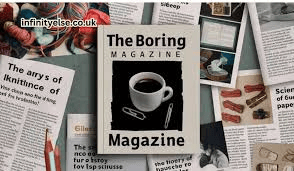How to Find Your Player’s Position Within a Zone in ESO

Find Your Player’s Position Within a Zone in ESO In The Elder Scrolls Online (ESO), knowing your exact location within a zone can be very helpful. Whether you’re on a quest, meeting friends, or exploring, finding your player’s position within a zone in ESO is important. This guide will show you simple ways to find your location in the game.
Understanding the In-Game Map:
ESO has a built-in map that shows your current position. By pressing the ‘M’ key on your keyboard, you can open the map and see your location marked with an arrow. This helps you understand where you are in the zone and plan your next steps.
Using Add-Ons for Precise Coordinates:
For more exact location details, you can use add-ons like “Map Coordinates.” This add-on shows your player’s exact coordinates on the map, making it easier to share your location with others or find specific spots. You can download it from ESO’s add-on website.
Why It’s Important to Know Your Position in ESO
Understanding your position in ESO helps you play the game better. It’s easier to complete quests, find landmarks, and explore hidden areas when you know where you are.
When you’re in a big zone, it can feel overwhelming. Knowing your location keeps you on track. It’s also helpful when you play with friends, as you can tell them where to find you. For example, if you’re looking for a dungeon entrance, your exact position can save time.
Players who know their location well also learn the map faster. This means you’ll have more fun exploring, instead of getting lost.
How to Find Position of a Player Within a Zone in ESO Using the Map

ESO has a built-in map that makes it easy to find your location. Open the map by pressing the “M” key on your keyboard (or the map button on your console). Your position is shown with a small arrow.
The map is very detailed, showing towns, roads, and landmarks. If you’re in a specific quest, the map also highlights the area you need to visit. You can zoom in and out to get a better view of the zone.
For even better accuracy, you can use the compass at the top of the screen. It shows nearby points of interest and helps guide you in the right direction.
Using Add-Ons to Track Your Position More Accurately
If you want more precise information, add-ons can help. Add-ons like “Map Coordinates” show exact coordinates of your position in a zone.
Benefits of Using Add-Ons:
They give exact numbers for your location.
They make it easy to share your position with others.
You can find hidden spots more easily.
To install add-ons:
Visit the ESO add-on website.
Download and install a tool like Minion to manage add-ons.
Search for “Map Coordinates” and add it to your game.
Once installed, your exact coordinates will appear on the map. This is very helpful for players who like exploring every corner of the zone.
Tips for Sharing Your Location with Friends in ESO

Sharing your position helps you play with friends easily. If you’re in a group, you can see each other’s locations on the map.
When sharing manually, give your map coordinates. For example, you might say, “I’m at 34, 45 near the waterfall.” This makes it easy for friends to find you. Use the chat box to quickly type your location.
Another way to help your group is by placing markers on the map. Right-click on the map to place a pin. This is helpful when meeting at specific locations like dungeons or world events.
Conclusion
Finding your position within a zone in ESO is an important skill. It helps you complete quests, meet friends, and enjoy exploring the massive world. The in-game map and compass are easy tools to use. Add-ons like “Map Coordinates” give even more accuracy.
By knowing your position, you’ll play smarter and have more fun. So, explore with confidence and make the most of every adventure in ESO!
FAQs
Q: How do I open the map in ESO
A: Press “M” on your keyboard or use the map button on your console controller.
Q: What are map coordinates in ESO
A: Map coordinates are numbers that show your exact location within a zone.
Q: Can I share my position with friends in ESO
A: Yes, you can share your position using coordinates or by placing map markers.
Q: Are add-ons safe to use in ESO
A: Yes, add-ons like “Map Coordinates” are safe and enhance your gaming experience.
Q: Why should I know my position in ESO
A: Knowing your position helps you explore zones, complete quests, and find landmarks faster.